Best apps to download audio and video from YouTube

YouTube is an incredibly large video library. There are literally billions of videos you can watch on the YouTube app. You always, however, need an internet connection to watch them. YouTube allows you to stream videos but doesn’t allow you to download videos.
Well, that is not entirely true. YouTube does now give you the chance to download videos to your device so that you can watch them later, in a similar fashion to how you can download movies and shows on Netflix. Like Netflix, however, YouTube Premium costs money. If you want an official YouTube downloader, you need to pay for YouTube Premium.
Unofficially, there are many apps and programs out there that can help you download videos from YouTube. Google might not be too happy with you doing so, due to its ad-based revenue stream. If, however, you’re not going to share the videos once you’ve downloaded them, you shouldn’t fall foul of the law should you decide to use such tools to download YouTube Videos. Let’s look then at some of the best YouTube video downloader apps.
The Videoder Video Downloader App is by far the best app for YouTube download for Android, according to Softonic users. It has been downloaded over 2 million times and has an impressive 9 out of 10 rating.
That popularity comes from Videoder being a free, reliable, and easy to use video downloading tool. Videoder makes downloading your online videos as simple as possible by showing a video search bar that allows to search for the videos you’re after rather than simply copying and pasting the url. This is great, if you don’t already know the YouTube video you’re looking for.
The app also gives you the chance to select the video’s resolution and download file format. This makes it great should you be trying to download YouTube videos to watch on another device like an iPod or a Mac. Videoder also offers great download speeds.
Vidmate

If Videoder is the best YouTube downloader app according to Softonic users, then Vidmate is certainly the most popular video downloader. With over 19 million downloads to its name and an average user rating of 8 out of 10, Vidmate is clearly helping people download YouTube videos easily and effectively, all over the world.
It gives you control over video quality and is great for downloading videos in SD, HD, 2K, and even 4K formats. As well as YouTube, Vidmate also makes it very easy to download videos from other sites like Dailymotion, Facebook, Instagram, TikTok, Vimeo, and Tumblr.
On top of its video downloading abilities, Vidmate also offers a video player, huge video libraries and playlists, and even access to live TV channels, which it can help you watch for free
TubeMate

TubeMate is a classic YouTube downloading app for Android that has been around since Android version 2.3. The app works a bit like a web browser, so it is very simple to use. All you do is open the app and then browse away as normal or paste the url of the video you’re looking to download into the address bar. Whenever the app detects a video on the page it’ll display a download button, which will list the various options like video resolution etc. when clicked.
TubeMate works with other video sites, not just YouTube, and comes with its own media player for watching the videos you’ve downloaded. The flip of using TubeMate, is that it might struggle with today’s videos that have much higher resolutions.
Snaptube
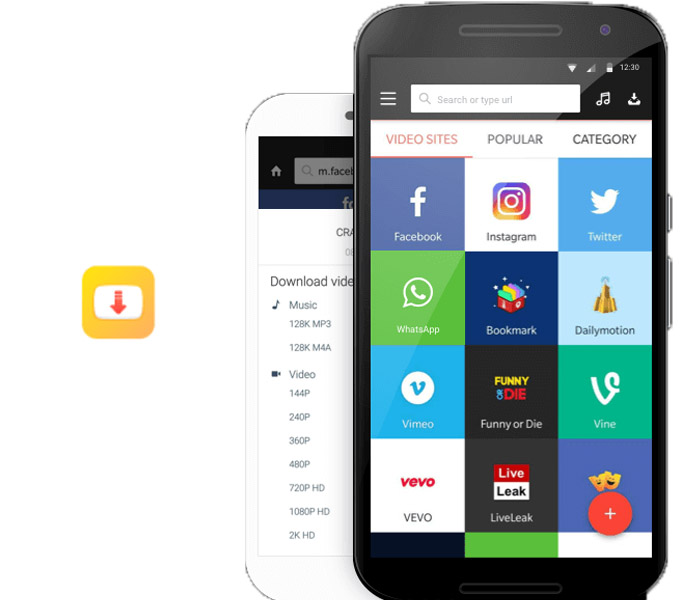
Snaptube is a great Android app that offers a simple way to download videos from YouTube. As well as offering extensive videos libraries for you to search through, Snaptube also offers YouTube batch downloads for your favorite videos. The new tool allows you to set up multiple YouTube video downloads at once. To use it though, you’ll have to first download the add-on YouTube Bulk Downloader.
All Video Downloader

The All Video downloader app offers a competent option for downloading YouTube videos on Android. It allows you to both search for videos to download, and simply copy and paste their URL into the address bar. It also works as a video converter and offers many different video formats like AVI, WMV, MPEG etc., which can then be viewed on a plethora of different devices including the iPhone, iPad, and Android phones and tablets.
All Video downloader also gives you control over the size of your downloaded videos and will work on many different video hosting websites. It is limited, however, to only two video downloads at a time.
Ummy Video Downloader

The Ummy Video Downloader for Windows offers a great way to download video and audio from YouTube. It is very simple and easy to use and has a respectable 8 out of 10 rating from Softonic users. Ummy is designed to give you access to YouTube videos offline, which could come in handy, if you think you’ll be without internet connection for a prolonged period.
The app has a simple user interface and works by allowing you to copy and paste the url of the video files you’re after into a search field. You then have the option to specify the video and audio output format with choices including MP4, MP3 files, MKV, FLV, MOV, and AVI. If you’re downloading a video, you’ll also be able to specify the output resolution before hitting download.
WRAPPING UP
As you can see there are lot of great free apps available online for downloading videos from YouTube. We’ve shown you six of the best apps available for downloading YouTube videos for smartphones like Android and the Apple iPhone, and even on a Windows PC too. What’s even better is that many of these apps also enable downloading videos from other video hosting sites too. That means many of the apps we’ve highlighted offer comprehensive video downloading solutions beyond just being able to save YouTube videos alone. As always, we’ll point out, however, that downloading videos from YouTube breaches the app’s terms of service and if you share any of the videos you download, you could also be guilty of trademark violation.

your posting style is very awesome thanx for sharing keep it up........Ummy Video Downloader License Key + Crack Latest 2020
ReplyDeleteThanks for your interest
DeleteI truly like you're composing style, incredible data, thankyou for posting.For any internet video downloader, please Click on the link below and download now.
ReplyDeleteInternet video downloader
Thanks for your interest
DeleteA very well-written post. I read and liked the post and have also bookmarked you. All the best for future endeavors.Thank you for sharing.For Free Cloud storage.Please Click on the link below and download the APP now.
ReplyDeleteInternet hard drive storage
Thanks for your interest
DeleteVery nice post and really helpful for many video lovers.
ReplyDeleteViewers can try Youtube to WAV Converter Online Free as well.
Thanks for your interest
DeleteGreat post! If what you need to download is an audio file, I think you can try a powerful music recorder to record it.
ReplyDeleteGreat set of tips from the master himself. Excellent ideas. Anyone wishing to take their blogging forward must read these tips. Thank you .Ummy Video Downloader 1.10.10.7 Crack License Keygen 2020 Free Download
ReplyDeletePersonally, I use this TubeMate apk on my Android. It’s so much faster than others. Even, it has some additional features which have no on in others....
ReplyDelete