WHATSAPP STICKERS: HERE’S HOW ANDROID USERS CAN CREATE THEIR OWN STICKERS
Earlier this week, WhatsApp users on both iOS and Android platform started to get the new feature of Stickers in the chats. For the uninitiated, stickers are these animated graphics, that are based on various themes, moods and other categories. Stickers are present on many messaging platforms and WhatsApp is anyway quite late to the game. Hike Messenger and Telegram, for instance, have had stickers for a while now.
But to stand out and make things a wee more interesting, you can now create your own custom sticker packs for WhatsApp. You know how Google Keyboard lets you design Minis stickers? The operation is somewhat similar on WhatsApp. The only difference being, you would require a third party app to do it.
Let’s walk you through the process.
A WhatsApp-Reliance Jio representative displays key chains with the logo of WhatsApp. Image: Reuters
- After you are done adding all the stickers, hit on the green-colour Publish Sticker Pack option on the bottom right
- Head to the Google Play Store and search the ‘Sticker maker for WhatsApp’ (by Viko & Co.) and you will get an app by the same name up there.
- Download and install the app, and when you launch the app, you will see an option called ‘Create a new sticker pack’.
- To give the sticker pack a custom name, you would get a pop-up option to do that first. You can totally skip this step too.
- Once through that, you will see an empty sticker tray. Tap on another of them to add new, and you will have an option to add a file from your phone or click a new one for the sticker pack.
- Choose and add an image, and then you can outline the part of the picture you want in the sticker. The outlining bit can get a little tricky, but you will have the option to undo and redo. So go at it!
- How to make custom WhatsApp stickers..
- Post-publishing, you will be asked to add these stickers to your WhatsApp app, accept and head to the WhatsApp app to enjoy these new custom stickers
- If you haven’t received the stickers yet, this won’t be usable for now.In case you have the sticker pack feature on WhatsApp and want to send across some Diwali stickers to your friends, then head over here to get a complete lowdown on the same.
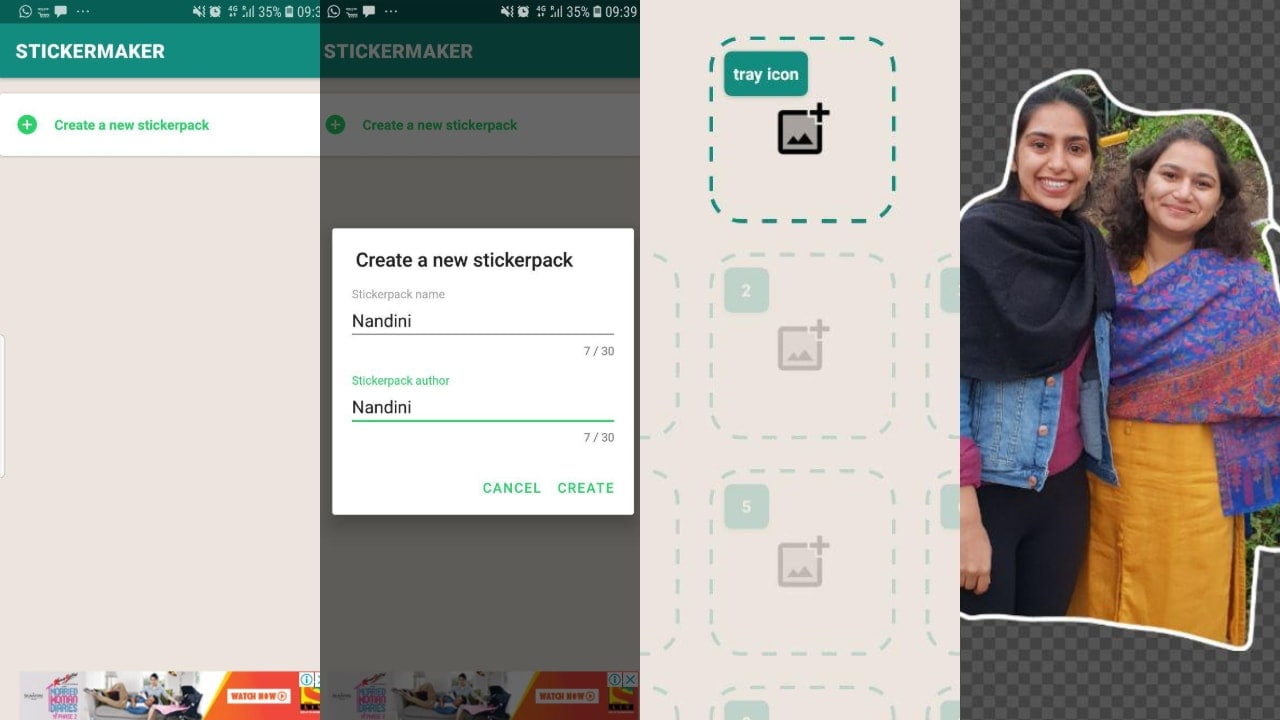


Comments
Post a Comment