What to do if you lose your photos and videos this summer
Summer is here, and it is hot hot hot. The holiday season has arrived, and for many of us, that means we’ll be taking at least a couple of days off work to relax and recharge. We all have our particular tastes when it comes to our spare time.
One thing that all holidays have in common, however, is photos and videos. Everybody loves snapping away and recording those choice moments. Memories do last a lifetime, but there is nothing like a photo or video to refresh your memory and put you right back in the there and then.
These days we take our photographs and record our videos digitally. Once we’ve captured the magic we want to keep forever we store it as data. From there we all have our own methods for organizing all the data we have stored on our hard drives, but there also many types of tragedy that could strike all of us no matter how we do it. There are many common causes of data loss and if one of them strikes it is our digitally stored cherished memories that will be the hardest things to deal with losing.

Whether deleted accidentally or a virus has taken hold, your recycle bin has been emptied or your hard drive corrupted doesn’t matter. There are a lot of different ways for your data to go missing. In times like these, it is easy to panic, but there are steps you can take if you want to recover your lost data. There is a solution if you want to relive those precious memories from this holiday, your next, or any special moments you’ve captured throughout your life.
How to recover your lost photos, videos, and other files and data
Recovery by Wondershare offers an excellent free data recovery solution for Windows users. Recovery can recover all file types including graphics, video, and audio files as well as documents and emails. With a 96% recovery rate, there aren’t many other programs that can offer such a comprehensive solution against all data loss scenarios including emptied recycle bins, accidental deletion, disk formatting, partition loss, external device corruption, virus attack, and system crash.
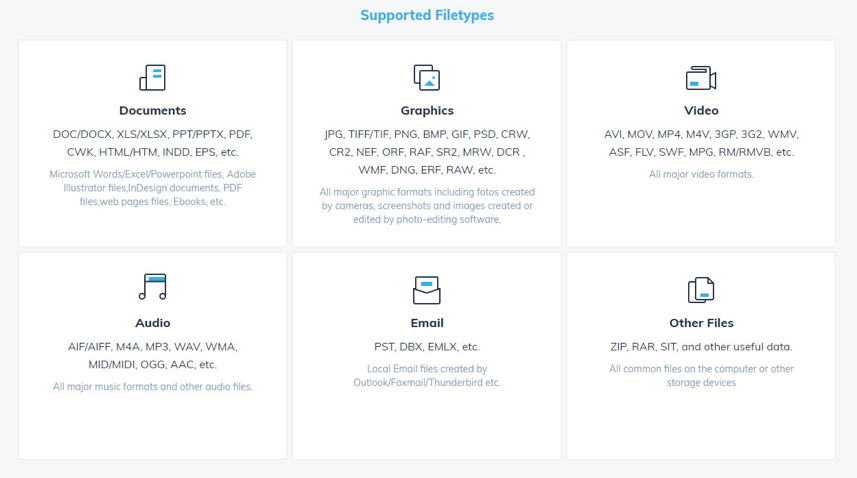
Recovery is able to recover data from all types of storage device. For example, if you lose a photo you were stored on an SD card all you would have to do is:
- Download Recovery and install it on your Windows PC.
- Open Recovery and click External Devices Recovery.
- Connect your SD card to your PC.
- Select the SD card in Recovery and hit Start.
- Select the photo in the list of recoverable files and click Recover. Make sure you don’t recover the files to the devices where you originally lost the data.
- If the photo you’re looking for isn’t on the list you can try the All-Around Recovery This will perform a more in-depth scan, which will take a little longer.
- After the scan is complete, you’ll be able to preview the recoverable files before you recover them.
The free version of Recovery, which is fully compatible with all versions of Windows from XP to Windows 10 is an excellent first stop should the worst happen. Free users can recover up to 100MB of lost data. It is the perfect solution should an individual or a small number of file go missing. If more than just a few files have been lost, however, Recoverit Pro offers the ability to recover an unlimited amount of data.

RECOVERIT FREE WINDOWS- WONDERSHARE
DOWNLOAD NOW
RECOVERIT FREE MAC - WONDERSHARE
DOWNLOAD NOW
Recovery and Recovery Pro can restore data from all storage devices. They can recover data even after system crashes or if a PC is suffering from problems when it is booting. If a more complicated data loss scenario presents itself, however, like those including WinPE bootable media, complete system crashes, blue screen errors then Recovery Ultimate offers a complete data recovery solution.

RECOVERIT PRO FOR WINDOWS - WONDERSHARE
DOWNLOAD NOW
RECOVERIT PRO FOR MAC- WONDERSHARE
DOWNLOAD NOW
We’re very fortunate to live in a time where we can protect our most treasured moments for posterity. We often store our digital photos and videos on our PC hard drive, Solid state hard drives, memory cards, laptops, USB pen drive, SD card, etc. If we’re not careful, however, the worst can happen, and they can be snatched from our grasp. Not to worry. Recovery can work with all storage solutions so you will always have the ability to regain what you’ve lost.
We can, and we should back up the data that is most important to us, but it is great to know, that should we lose our data, or if we already have there is a solution to our problem. We don’t have to say goodbye to those cherished moments. We can call on Recovery and get them back.
Download Recovery now for free and never lose an important photo or video again.
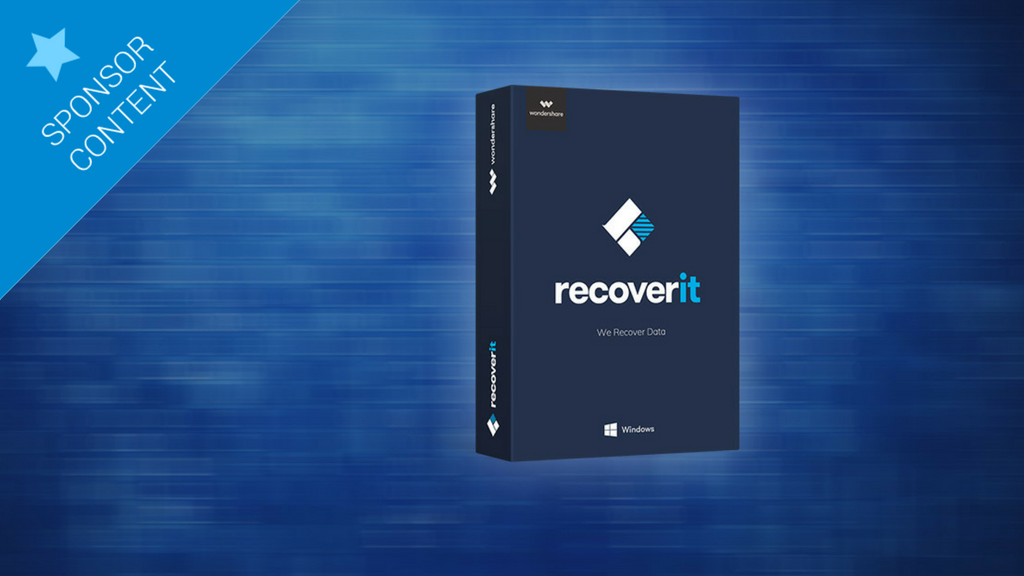

Comments
Post a Comment