The best email provider of 2018

Getting hold of an email account is easy. Sign up with an ISP and you’ve got one account for starters. Creating an account with Google and other big names will get you more. Buy a decent web hosting package and you'll probably get enough email addresses to power a large business, all for no extra charge.
Getting the right email account is more difficult, as there's a lot to consider. What are the spam filters like? How easy is it to keep your inbox organized? Can you access the account from other email clients? And what about using the service with a custom domain and address of your own (yourname@yourdomain.com)?
Keep reading and we'll highlight some of the best email providers around. All have decent free services, perhaps with ads and some limits, but we'll also talk about their business-friendly commercial products which deliver the power, functionality and enterprise-level extras that demanding users need.
The best email services of 2018 are :
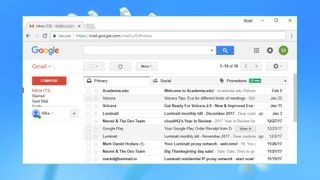
1. Gmail
Google’s webmail juggernaut needs no introduction
First released back in 2004, Google's Gmail has become the market leader in free email services with more than a billion users across the globe.
Gmail's stripped-back web interface is a highlight. Most of the screen is devoted to your inbox, with a minimum of toolbar and other clutter. Messages are neatly organized via conversations for easier viewing, and you can read and reply to emails with ease, even as a first-time user.
There's plenty of power here. Messages can be automatically filtered into tabbed categories like Primary, Social and Promotions, helping you to focus on the content you need. Leading-edge spam blocking keeps your inbox free of junk, you can manage other accounts from the same interface (Outlook, Yahoo, any other IMAP or POP email), and there's 15GB storage for your inbox, Drive and photos.
Other features are more questionable. Instead of organizing messages into folders, for instance – a simple metaphor which just about every user understands – you must filter them using a custom labelling system. This works, and has some advantages, but isn't popular with all users. Still, Gmail is an excellent service overall, and a good first choice for your email provider.
Google makes a paid business-oriented version of Gmail available in the shape of its G Suite product.
This more professional product drops the ads and allows using a custom email address on your domain (yourname@yourcompany.tld). Business-oriented migration tools can import mail from Outlook, Exchange, Lotus and more. Storage space doubles to 30GB on the Basic plan, and you get unlimited group email addresses, 99.9% guaranteed uptime and 24/7 support.
G Suite is Google's answer to Microsoft Office, so of course you also get apps for working with documents, spreadsheets and presentations. Shared calendars keep you better organized, there's video and voice conferencing for online meetings, and again, there’s 24/7 support to keep your system running smoothly.
This more Office-like power makes for a more expensive product than the email-only competition, with prices starting at $5 (£3.60) a user for the simplest plan. You're getting a lot for your money, though, and if you'll use G Suite's features then it could be a smart choice. A 14-day free trial provides an easy way to help you find out.

Thank you for your interest
ReplyDelete