Samsung’s new DeX app allows you to use Android on your PC

An understated feature that has been around with Samsung’s flagship smartphones is the Samsung DeX feature. Basically, DeX allows you to connect your Samsung smartphone to an external monitor via a HDMI cable (and adapter), and you can connect a mouse and keyboard to your device with Bluetooth to have a de facto PC experience.
Samsung has just announced a new app for computers, that will allow Samsung users to run scaled up Android on their Windows PCs and Macs—and the app is free of charge to download. However, there’s a pretty significant caveat: only Samsung’s latest Galaxy Note 10 and Note 10+ is supported by the app.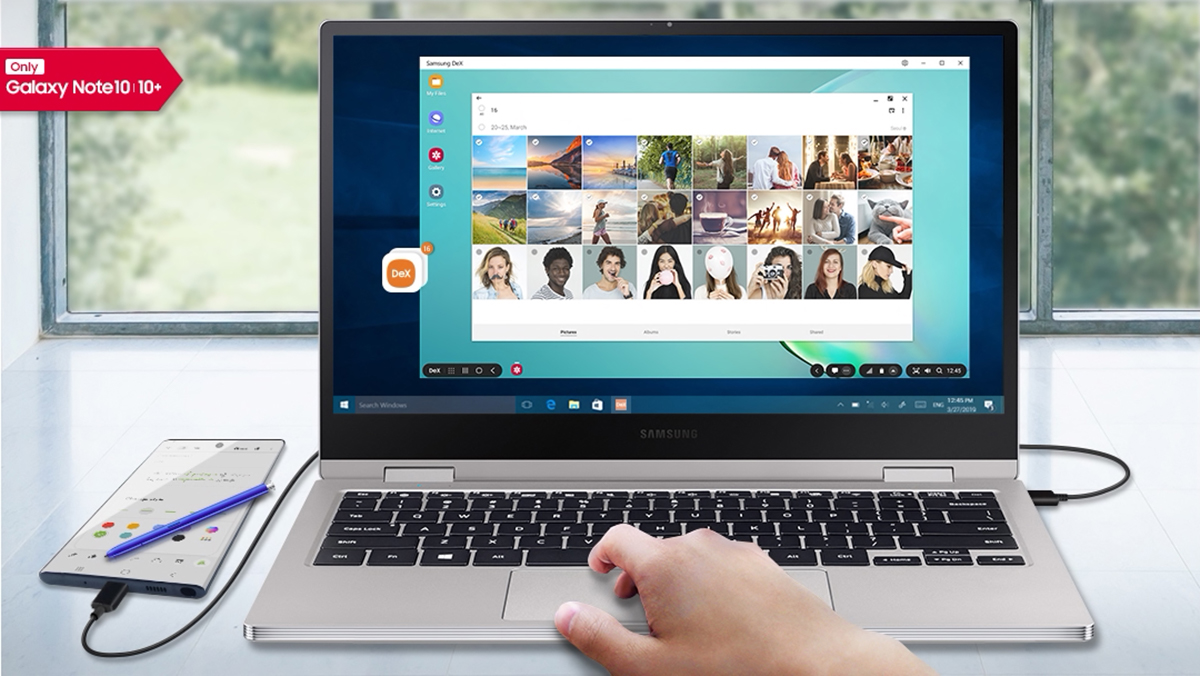
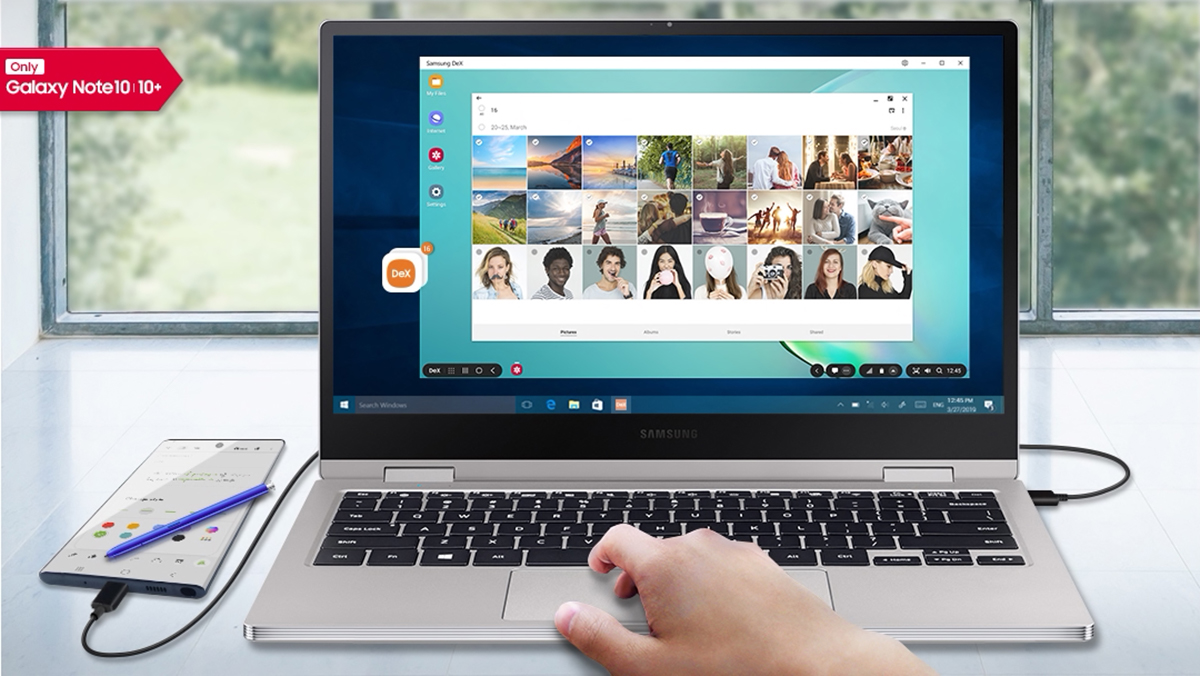
You get productivity-centric advantages, such as the ability to drag and drop files between your PC and smartphone without needing to use more conventional options such as cloud storage. On a lighter note, you can also use the DeX app to play some of your mobile games on a larger screen—with a mouse and keyboard attached to your PC/Mac (that said, not all games have support for a mouse and keyboard).

According to Samsung, there are quite a number of apps that have been optimised to work with the DeX app, including Microsoft Office, Adobe Acrobat Reader, Photoshop, Lightroom, Gmail, and quite a few more. You can view the full list .
Comments
Post a Comment