Samsung DeX: Can the Galaxy S8 really help Samsung take on Windows?
 In the last few years, many people have been wanting to do more with their smartphones. Some of them have even thought that phones should be able to work more like a notebook or desktop PC. There have been some solutions offered for these kinds of features, but none of them have really caught on with a big enough audience. But Samsung is hoping to reverse that trend with the Samsung Desktop Experience (DeX).
In the last few years, many people have been wanting to do more with their smartphones. Some of them have even thought that phones should be able to work more like a notebook or desktop PC. There have been some solutions offered for these kinds of features, but none of them have really caught on with a big enough audience. But Samsung is hoping to reverse that trend with the Samsung Desktop Experience (DeX).
The latest rumors about the upcoming Samsung Galaxy S8 suggest that the company is going to try to turn its next flagship phone into a PC. The rumors, which are based on an alleged leak from a recent Samsung internal presentation as well as a report from The Guardian, claim that the company will release a dock and a “service” called DeX that will allow the Galaxy S8 to be used like a desktop computer, with the phone and dock hooked up to a monitor, keyboard and mouse. Indeed, a recently discovered trademark filing by Samsung shows the company attempting to claim the term “Samsung DeX”.
 While it’s way too early to evaluate what Samsung might have in mind, as we have yet to see “DeX” in action, we do have a history of similar products that have been released. Based on those devices, we can predict what Samsung needs to do to make this “mobile PC” proposal a success.
While it’s way too early to evaluate what Samsung might have in mind, as we have yet to see “DeX” in action, we do have a history of similar products that have been released. Based on those devices, we can predict what Samsung needs to do to make this “mobile PC” proposal a success.Turning a phone into a PC
Several years ago Motorola released a number of laptop docks for many of its Android smartphones. They were basically notebook shells, with a display and full keyboard, so that users could surf the web and do a few other things on a bigger screen when the phone was docked.
While most reviewers seemed to like the experience, Motorola priced these laptop docks way too high at first. You could get a cheap, but fully functional Windows notebook for about the same cost as these docks. While the prices eventually went down to more reasonable levels, the damage was already done.
Since then we have seen a few third-party solutions similar to the Motorola Lapdock pop up from time to time for Android phones. One recent example was the Superbook, which is supposed to allow Android phone owners to connect to a laptop shell via a USB cable and use the phone like a Windows notebook or Chromebook for the price of $99.
However, after getting fully funded via Kickstarter in 2016, that product got hit by manufacturing issues that have already caused shipments to be delayed from February to June 2017.
A few years ago, Asus launched the PadFone family of devices, which allowed a smaller Android phone to connect seamlessly to a larger tablet display. While this was not quite the same as the Lapdock solution, it did offer a more elegant docking design. Unfortunately, it would appear that poor sales have kept Asus from launching new entries in the PadFone lineup for the past couple of years.
We have also seen attempts at launching new operating systems that work seamlessly with both mobile and PC devices. They included the Linux-based Ubuntu OS, which was pretty much a non-starter in the industry.
 We have also seen Android forked to work on PCs, such as Android-x86 and Jide’s RemixOS, with features like multiple windows, taskbars, and file managers similar to ones found in a Windows device. While both Android-x86 and RemixOS are certainly interesting concepts, only hardcore tech fans are even aware of them, and it’s likely to stay that way.
We have also seen Android forked to work on PCs, such as Android-x86 and Jide’s RemixOS, with features like multiple windows, taskbars, and file managers similar to ones found in a Windows device. While both Android-x86 and RemixOS are certainly interesting concepts, only hardcore tech fans are even aware of them, and it’s likely to stay that way.
More recently we have seen Microsoft release Windows 10 Mobile, which includes its Continuum mode. If a phone supports this feature, it lets the device connect to a PC monitor, keyboard and mouse with a dock – something very similar to what Samsung is rumored to be doing with its DeX plans for the Galaxy S8. HP even launched its own Windows 10 Mobile phone, the Elite X3, with an optional Lap Dock, similar to the Motorola Lapdock.
 The idea was that this kind of setup would be great for a business-themed phone, since those customers are already familiar with using a Windows PC at work. However, the low interest in Windows 10 Mobile as a whole may keep the OS, and its Continuum mode, from becoming more than just an interesting niche product. Indeed, Microsoft has been slowly ending sales of its own Windows 10 Mobile devices, so it’s unlikely we will see this become popular.
The idea was that this kind of setup would be great for a business-themed phone, since those customers are already familiar with using a Windows PC at work. However, the low interest in Windows 10 Mobile as a whole may keep the OS, and its Continuum mode, from becoming more than just an interesting niche product. Indeed, Microsoft has been slowly ending sales of its own Windows 10 Mobile devices, so it’s unlikely we will see this become popular.The benefits and challenges for Samsung DeX
The truth is that Windows still dominates the PC space, especially for business and enterprise customers. Samsung would dearly love to sell its Galaxy lineup of phones to all of those people if they can find a way to make them more useful for doing business. A solution similar to Windows 10 Mobile and its Continuum model, in the form of Samsung DeX and the Galaxy S8, may be what the company has in mind for appealing to that demographic.
The idea of bringing your work “PC” wherever you happen to be, while still keeping the benefits of a smartphone, sounds extremely appealing on the surface. You wouldn’t have to worry about using things like virtual desktops on the go, for example, and all you would have to do is bring your phone and dock. Simply connect your DeX dock to any monitor, mouse and keyboard and boom: your office workspace is now wherever you want it to be.
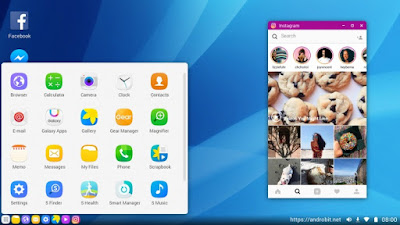 However, there are a few challenges that Samsung will have to deal with to make such a setup work well for its customers. One is that Android itself was not created to be a desktop OS. Samsung will have had to make some significant UI changes in many apps in order for a Galaxy S8 to quickly transition from a smartphone to a work PC when it is connected to a dock. But Android itself is already working to support input via a mouse and keyboard thanks to Android apps on Chromebooks.
However, there are a few challenges that Samsung will have to deal with to make such a setup work well for its customers. One is that Android itself was not created to be a desktop OS. Samsung will have had to make some significant UI changes in many apps in order for a Galaxy S8 to quickly transition from a smartphone to a work PC when it is connected to a dock. But Android itself is already working to support input via a mouse and keyboard thanks to Android apps on Chromebooks.


Comments
Post a Comment